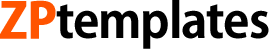ZenFiles is package of templates for Zennoposter created for uploading Your files to file hosting sites for SEO purpose. There are templates to upload your infographic image with your link as a source, or you can upload pdf and ppt files with links in content.
To manage ZenFiles there is Zenblog-similar java application, which allows You to create and manage projects and articles for projects, view results, choose captcha solving service etc.
How to start with Zenfiles:
- You must have ZenFiles.jar in your Zennoposter "Progs" directory and run it from there
- In ZenFiles application create Your project, You must provide basic data, like login, firstname, lastname, email. Optional You can add proxy to project if You want. Spinned text is available on fields marked with spin icon.
- Add articles to Your project. Each article contains title, content, tags, source(link url), path to Your file. You can use image(JPG,PNG), PPT or PDF file. At the moment You must use Your prepared files, but we are planning to add tool for creating PDF files from given content. We suggest to create separate article to each type of file You want to use.
- Add templates to Zennoposter for filetype You want to publish. If You have articles with different filetypes no need to worry, PDF templates won't post PPT file or image, etc. Set success count in stop tab to "1" for templates in Zennoposter, and add some attempts to start publishing (We suggest 3).
- You can view results in ZenFiles application by selecting Your project and clicking Results icon.
Price: 79 $
(go to download page to purchase)