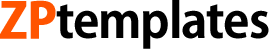Zenblog_multi_step 1.00:
Extract contents of this folder to "Progs" folder in your ZennoPoster installation directory.
"Zenblog multi step" is a multi-step template designed to create profiles (using ZenBLOG java application projects) on many different platforms in just three easy steps:
-step1 - create accounts,
-step2 - activate accounts,
-step3 - login into accounts, create profiles, save profile and create raport in txt file,
All templates support multi-thread execution.
Example settings for each step:
-step1 - execution count set to number of addresses on the list, any number of threads
-step2 - execution count set to desired number of threads, number of threads matching execution count
-step3 - execution count set to number of successes in step1, any number of threads
Currently supported platforms (values in brackets indicate names of the scripts that should be added after";" (for users who want to add their own addresses/modify the list, check: Global lists-> MULTISTEP list in ZenBLOG application or edit: "Resources/lists/steptemplates_list.txt" file for better insight on how to modify the list)):
-phpnuke (phpnuke)
-agoraforum (af)
-dotnetnuke (dn)
-classipress (cl)
-easyblog (EasyBlog)
-idoblog (id)
-jomsocial (Jom Social)
-k2 (K2 Joomla)
-kunena (Kunena)
-avarcade (AV ARCADE)
-clipbucket (ClipBucket)
-dolphin (Dolphin)
-drupal (Drupal)
-elgg (Elgg)
-phpbb (PHPBB, phpbb)
-smf (SMF)
-mybb (MYBB)
-ipboard (IP.Board)
-free4u (free4u)
-emix (emix)
-joomla (Joomla)
-bitrix (bitrix)
-discuz (discuz)
-xoops (xoops)
Always check "Input Settings" of each template before running it for additional info.